¶ Newbie's Guide
How to register, join games, and navigate the user interface.
¶ 1. Create an Ardor account
First thing to do is create your account.
Mycora uses Ardor blockchain accounts for login and storing game assets.
- Install the SIGBRO mobile app .
Set PIN, agree to terms and privacy policy, stop @ the “Do you need an account?”-screen…
Recommended way to generate your account: - Use https://nxter.github.io/ARDOR-SigBro-Offline/ - click “New Account”, then print the page and keep it as a backup.
- In the SIGBRO app, click “Import”, then click the QR code, and scan the SECRET Passphrase from the SIGBRO OFFLINE page or paper you just printed. That's it.
Alternative way to generate your account:
2. Do it in the SIGBRO mobile app.
But then you won't have the QR code and printed backup. Instead, you write your secret passphrase down by hand, word by word. SIGBRO offers a nice template for that.
If you want to be extra secure (and in fact you always should), then download and run SIGBRO Offline, well… offline. You can download it here: https://github.com/Nxter/ARDOR-SigBro-Offline, remember to check the SHA256.
¶ 2. Register your account
Now you have an account. It's time to visit https://play.mycora.net .
Click “Show SIGBRO Auth QR Code” on the website and scan the QR code with your SIGBRO app (big red button on the main screen opens the camera).
You will see a screen with games that are available to you.
Hold your horses if it's your first time there.
Because to enter any game world you'll need a character. You must create that in Discord.
¶ 3. Join our Discord server
In Mycora, players use Discord chat commands to interact with the game.
If you don't have a Discord account already, create one. If you DO have a Discord profile, consider if you want that profile connected to your in-game character and blockchain account, or you want to create a new Discord profile solely for game-related interactions.
You can run the Discord app from your browser, or you can download the app. It's up to you, and whether you're a mobile, tablet, laptop, or desktop loving person.
You in?
Now join the Mycora Discord server: https://discord.gg/PU7AVsBEtv
¶ 4. Connect with the Mycora bot
Send a DM to @Mycora World (Mycora World#7713).
Just write “hi”, or anything you like in your first message to it. Now you got a chat history.
Send this command to the bot:
/register
to get a Mycora player ID. The bot will respond:
- Hooray! You are registered!
You're a registered player now, but to set foot in the gameworld you need an avatar!
¶ 5. Create your PC
To see a list of available free avatars, DM the bot:
/avatar images
to get a list of images of free avatars you can choose from. If you're a new player, there's only one.
/avatar create
initiates the process of creating a new character. You'll get to set the following for your new avatar:
Your avatar's NAME (must be unique + only letters and numbers allowed) MAP (choose a game world from the list) RACE (pick from list) and IMAGE (pick the look you want from the list).
Click enter, and your avatar is born!
Now you can enter the game world by clicking the link that the bot sent you, but perhaps you want to personalize your avatar a bit first. Make it stronger, smarter, more agile, lucky or resistant.
¶ 6. Personalize your avatar
In Mycora MUDs there are no pre-defined classes.
Everyone gets to develop their avatar as they want.
/avatar stats shows you the avatar’s characteristics:
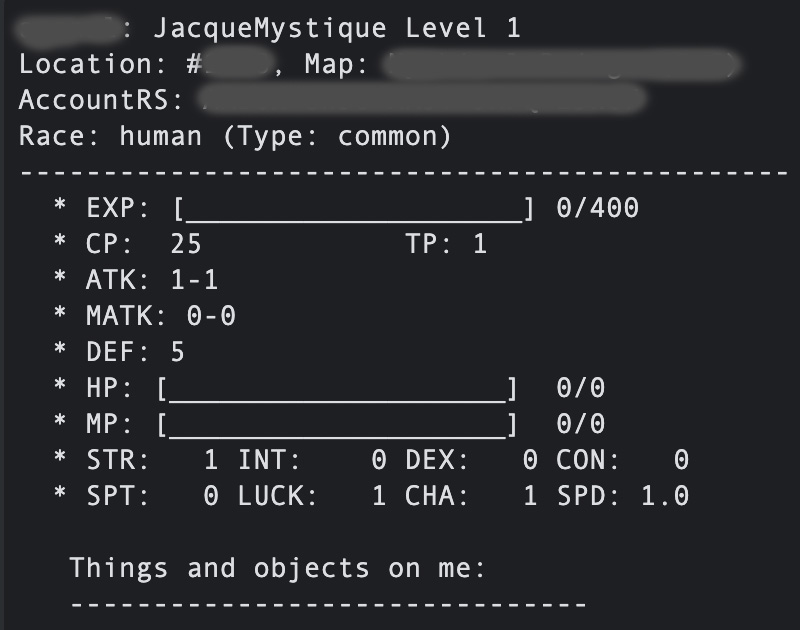
According to the avatar's race, there might be a few pre-set stats, but nothing to brag about.
What you should notice first is the CP.
New avatars start with 25 Character Points (CP) which the player can distribute towards the character’s strength, intellect, dexterity, constitution, and/or spirit.
These 5 attributes and parameters form the foundation of a character and can be shaped to suit special playstyles. Every time an avatar levels up, the character receives another 5 CPs.
If you have unspent CP you can add them to your avatar's:
- STR: Strength represents physical power, affecting melee combat effectiveness, carrying capacity, and damage output.
- INT: Intelligence enhances the ability to learn and understand magic. Each point of INT raises the MP limit by +10.
- DEX: Dexterity influences agility, reflexes, and ranged combat proficiency, as well as evasion and accuracy in combat.
- CON: Constitution increases resistance to fatigue, illnesses, and poisons. Each point of CON raises the HP limit by +10.
- SPT: Spirit reflects belief in oneself and increases luck. High SPT also boosts HP and MP regeneration rate.
Send this command to the bot:
/avatar add
to add CP to your avatar's characteristics by entering NAME (STR/INT/DEX/CON/SPT) and COUNT (how many CPs you want to add to this ability).
Experiment. Or check the cheatsheet if you feel clueless and want to make sure you're not creating the most dominant tank in Mycora, if you rather want to be a healer.
¶ 7. Enter the Mycora MUDs!
Choose your game.
¶ How to Begin
You play Mycora MUDs through Discord, where the @Mycora World bot serves as your narrator and guide. All descriptions appear there, and you interact with the world by typing commands directly to the bot.
Use /look to see where you are.
Use this command list to explore what you can do.
Want more insight? Check out our Gameplay article.
¶ The Web Map
Alongside Discord, Mycora offers a web-based map UI for easier navigation.
To open it, click the personal link the bot sent you upon registering:
https://play.mycora.net/link/[playerID]
❗ Mobile browsers are not yet supported.
From the map, you can:
Move by clicking arrows (instead of typing /move in Discord)
See the hexagon you're currently on, plus those you've already visited
Explore a world covered by Fog of War—you won’t know what lies ahead until you step into it
Narrative and location descriptions still appear in Discord, preserving the immersive, text-driven gameplay.
¶ What happens when you die?
When an avatar is killed in the game (or die non-violently), it drops everything it holds to the ground.
Other players may pick it up. You keep what you have in your inventory and you earn EXP from a battle even if you lose it.
Free characters suffer PD (Permanent Death) after 2 respawns, NFT Characters can respawn forever but NFT weapons (which can't be dropped/lost) might suffer from a cooldown period.
Note: During alpha stage free character do not suffer PD. We want mechanics, game economy, and gameplay thoroughly tested before we activate it. Until then - enjoy all your respawns ;)
¶ More avatars
You can have more than 1 avatar in Mycora.
Create a new avatar with the command: /avatar create
Maybe you want to develop different avatars to play for different moods or tactics, or you want to play in different game worlds with different avatars (only NFT avatars can move between worlds).
/avatar list
lists all the avatars you have created; their level, map, position, EXP, HP and MP, and which avatar you currently have <--- (active) for gameplay.
/avatar use
lets you to select which of your avatars to use (activate). Type the command, and type the name of the avatar you want to switch to. Then refresh the web UI and you're good to go.
¶ Community Engagement
MUD stands for Multi User Dungeons.
Don't hesitate to connect with fellow players in the game worlds and in the Mycora community.
Share tips, ask questions, and collaborate on projects to enhance your Mycora experience. Make it your world :)